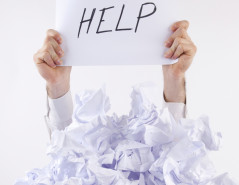I wonder whether this entry will be read by anyone who has ever worked 50 straight hours on typing up data sets off of pieces of paper non-stop and entering them into the computer. Our colleagues had to endure this last year, and it goes without saying that no hint of enthusiasm broke out in the process. But hang on a second; what had actually happened?
Alright, once from the top:
A few years ago, we developed a software system that is constantly monitoring debtors that we have successfully sued but who were unable to pay their debts. Therefore, our system automatically generates requests with consumer reporting agencies, finds new addresses for debtors who had moved with the help of various databases, and if a debtor’s financial situation improves, our system alerts us and prepares all the legal documents that are required for the enforcement procedure. Rather than buying a software solution off the shelf, we developed completely new software from scratch. Of course, we don’t just use this software for our own cases, but we also monitor cases for other law offices that want to clear out their filing cabinet off all those old and seemingly hopeless cases. So in principle, this is a mighty fine thing.
So far, we’ve only had an issue with the fact that the relevant information of all these cases still have to be manually imported into our system. When we’d take over a case from another law office, we’d have to manually enter names and addresses of debtors, court reference numbers, amounts owed, dates and amounts of potential installments, etc. Then the court’s payment order has to be scanned and attached to the relevant digital file. Total amount of time this takes: about 3-5 minutes per case. Normally this would be no big deal, primarily because after we do this, we don’t have to worry about it anymore and only see the file again if there have been any positive changes with regards to the debtor.
Well, last year we received a package containing 600 files with 600 cases to be monitored. Nicely packed in 8 overflowing cardboard boxes. And that is when 3-5 minutes per case became a pretty big deal. After all, 5 minutes x 600 files = 3,000 minutes = 50 hours. And so ensued the 50 hours of work alluded to at the beginning during which a colleague was tasked with non-stop data entry. This is a job for people who have beaten their parents to death. Eventually, a second colleague was tasked with spending half a day to neatly package each payment order in transparent folders and filing them in alphabetical order.
While the colleagues were busy with this mindless data entry, the words “Optional Character Recognition” (OCR) were tattooed on the inside of my head. Ultimately, for each case we need the same information, namely the name of the debtor, the name of the creditor, addresses, amounts owed, dates amounts are due, court reference numbers, etc. And a computer should be able to extract this reiterative information from a document…
When OCRing legal documents, the devil’s in the detail. The layout of the payment order forms has been changed multiple times over the years. The location of the information required is always slightly different. An infinite number of situations that human colleagues normally take for granted seem to be thrown into chaos by OCR or the process of filing the texts with the relevant information in the database, for example a marshall’s awkwardly placed seal. Because of this, developing our automated data importing system was a fairly Sisyphean task, but our efforts paid off!
Just this past week we subjected our new import system to an endurance test. While I “only” dragged 600 files to the office last year and our colleagues worked themselves silly over the course of 1.5 weeks, this time around we’ve processed more than twice that number. Once, years ago, a mail order company from southern Germany had obtained 1,300 payment orders against its debtors, and we’ve just taken these on for monitoring. This time, the amount of time it took to import everything was about 1.5 days’ work to scan, sort, file and correct the data imported. The work was done and the rest – that is to say the accounts monitoring – is automatically taken care of by the computer.
As a result: a great big thank you to the entire team, particularly to those colleagues who have continued to improve the import system for nearly a year now!